26 November 2009
Port Forward
26 November 2009
by
Valentino
This tool used to forward port into another IP Address.
The topology is shown below.
Every client request, will can be forwarded in the Local Area Networks. This is the step by step forwarding port using portforward application.
1. open the portforward.exe application. You can download here
2. Click the Redirection and then Click Add.
3. That's it...everything is ok...
Note : if you use an unusual port for redirection, remember to turn off your windows firewall/firewall because usually the firewall only allow port 80, 443, 8080.
Download the portforward application Tags: network
Subscribe to:
Post Comments
(
Atom
)


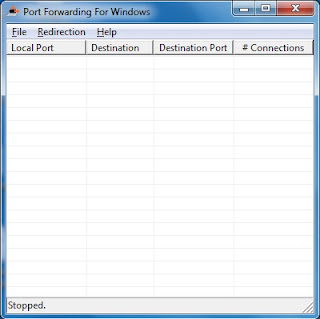







0 Responses to “ Port Forward ”
Post a Comment